Scan practically anything using your android device
Screenshots:



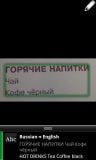



More about Google Goggles
Google Goggles is an official app by Google. That lets you scan practically anything in search of more information about it. It recognizes and translates texts in various languages. To download the Join Google Goggles Just click on the download above button. Download the app’s APK files and install them once the download finishes.
Features of Google Goggles:
The Google Goggles interface is very simple. It allows you to take photographs of objects, places, QR codes, famous images, or paintings. So that they can be identified and all the information about them is immediately offered to you. It can also read bar codes and show you the exact item each code refers to. It can therefore be very useful to satisfy. Your curiosity about anything you find or get you out of a hurry if you are in an unknown place, such as on a trip abroad. Check out another similar app as well as Google Keep.
Another interesting feature of Google Goggles is a text recognition function that identifies writings in several languages, ideal for documents or indications. It is an excellent app. That lets you transform your Android device into an authentic futuristic machine capable of recognizing people, artwork, and even soup cans, just by pointing to your device’s camera. Download APK and open it using your favorite File manager and install by tapping on the file name. If the installation does not start then you need to enable unknown sources from your Android settings. If you want to know more about Google Goggles then you may visit the developer’s website for more information.
Technical file information
-
- Package name:
- com.google.android.apps.unveil
-
- Version:
- 3.0.208511728 (3267)
-
- File size:
- 1.2 MB
-
- Updated:
- October 4, 2021
-
- Minimum Android version:
- Android 4.0 (Ice Cream Sandwich, API 14)
-
- MD5:
- c345e028c9404b269567c0992b01710b
-
- SHA1:
- f1750444e8688d4ecce644fe05e5634fa017add3













Reviews:
Please Login to comment
Forgot password? Reset here
Not Registered? Sign Up Here