Create, edit and collaborate with others on documents from your Android phone or tablet.
Screenshots:


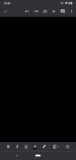

More about Google Docs
Google Docs app is your online document creation and Word editor tool. This app enables you to create, upload, save, share, and collaborate official documents with your team. The Docs app helps you edit and manage documents on the go with active saves while you edit.
You don’t need to sit on the desk anymore to review the work of your team or when you have to edit Word Files. The files that you create can be managed across devices with the same Gmail account. Files that you create can be downloaded in a variety of formats.
Editing with the Google Docs App
The app is 100% free and comes with 15GB of space that is integrated with Google Drive. And you can download the app by clicking on the download button above. Just install the file once the download finishes. The best thing about this app is that it allows the ease of work remotely between teams.
Just click on the plus button on the bottom right of Google Docs and your new document is ready to be edits and customizations. You can also choose from pre-built templates. That will save you formatting time as this can be a hassle when working from a mobile phone.
In the pre-built templates section of Google Docs, you can find CVs, Letters, and other school or education-related templates. And if you want to start with a plain file then just click on the new file and it will open up. The document will show two menus a Primary one on the top and the formatting menu at the bottom.
On the top menu, you can access and toggle items like spell checks and word counts. You can also insert links tables and Horizontal lines using the (Plus Icon) on the top menu. Once you edit and save the document just click on the add recipient logo to share the document with your colleagues.
If you are new to the Google docs app then you can learn how to use it by visiting learn. Rate and review the app by commenting and rating it below.
Technical file information
-
- Package name:
- com.google.android.apps.docs.editors.docs
-
- Version:
- 1.24.172.01.90 (220614346)
-
- File size:
- 101.9 MB
-
- Updated:
- April 30, 2024
-
- Minimum Android version:
- Android 8.0 (Oreo, API 26)
-
- Screen DPI:
- nodpi
-
- Architecture:
- arm64-v8a, armeabi-v7a, x86, x86_64
-
- MD5:
- d3e5bded10c65948b17737e5669bb35d
-
- SHA1:
- 4b97369c31f9fdfd18216bed83f0f79f1f784051
Older Versions of Google Docs:
What's new in this version of Google Docs?
- * Bug fixes and performance improvements













Reviews:
Please Login to comment
Forgot password? Reset here
Not Registered? Sign Up Here