VivaVideo: Free Video Editor
Create short movies from your photos and edit your videos.
Screenshots:
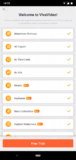
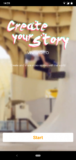

More about VivaVideo: Free Video Editor
VivaVideo Editor is a flexible video editing app that comes with a lot of free-to-use features that are very easy to use even for beginners. You can choose from the various tools to create great-looking videos for your video vlogs on your Android Smartphone.
This video editing app comes with a simple and handy interface that is constantly waiting for your edits such as adding filters, slides, and collages.
Easily create short movies from your photos and edit your videos. Plus you get access to a free music library to find the best music for your video.
Utilize pro editing tools to edit with frame precision, mix backgrounds in multiple ratios, or apply background effects such as gradient, blur, or more.
Basic features include speed and color adjustments, cinematic transitions, and custom watermarking similar to the Filmora app.
VivaVideo also includes music editing functionality to add music, sound effects, and voice-overs to any video clip. Also, create digital albums from your old photos for friends, family, and lovers.
Video Editor for your Vlogs
With the use of features such as specialized camera options, FX, Music Videos, and Collages. Edit your video clips with a user-friendly editor, allowing you to trim excess footage and join multiple clips together to make a video with professional-looking results and effects.
Its AI-powered slideshow maker turns still photos into a video the Viva Video slideshow maker. It also allows you to add background music from a built-in library and more than 200 different special effects.
You can also add stickers and text to your normal videos to make them look flashy and interesting. Once finished with your creations, you can share your videos straight to YouTube, Facebook, Instagram, or Snapchat without any hassle.
With VivaVideo, you can easily create your video story, transform your everyday moments into a work of art, and share it with your friends and family.
Easily export videos from your photos and share them with whatever social media you want.
With the VivaVideo application featuring several interesting tenses, you can immortalize your most special moments with brand-new effects with a special self-timer camera.
Features:
- Powerful Video Editor.
- Easy-to-use professional editing tools.
- Crop and combine video clips in narrative editing Enhance your videos with different Scripts, effects, tags, music, filters, transitions, and live voices.
- Seven interesting tenses with a special gravity camera.
For more info about the app’s privacy policy, you can visit the Vivavideo website.
Technical file information
-
- Package name:
- com.quvideo.xiaoying
-
- Version:
- 9.15.1 (6915012)
-
- File size:
- 141.5 MB
-
- Updated:
- April 9, 2024
-
- Minimum Android version:
- Android 5.0 (Lollipop, API 21)
-
- Screen DPI:
- nodpi
-
- Architecture:
- armeabi-v7a,arm64-v8a
-
- MD5:
- 3e438abdae58897a7c7eb25775c174de
-
- SHA1:
- 3053d9249a856c0b705682da856ebf21c9b157cd
Older Versions of Viva Video:
What's new in this version of Viva Video?
- Minor bug fix







Reviews:
Please Login to comment
Forgot password? Reset here
Not Registered? Sign Up Here