make funny videos and relive your memories by sharing on social media.
Screenshots:




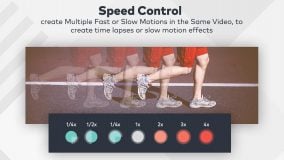

More about FilmoraGo - Free Video Editor
FilmoraGo itself is a comprehensive app for video editing. The FilmoraGo app allows the user to create some brilliant compositions by making use of the clip from the memory of their phone. Besides editing videos, one can also add photos to their projects.
The main feature of the FilmoraGo app is that it is a user-friendly app with each screen side having all kinds of tools one might need. Some of these tools include doing tasks like adding the transitions, insertion of music tracks, and playing visual themes among others. In the screen’s center, one can see the preview of their project while the bottom of the screen is where the controls are.
After a user is finished with their video, they simply need to save and then export the work. This un-watermarked video will be saved in the user’s device memory or they can also share it directly to any of their social media accounts. Visit website wondershare for more information
FilmoraGo is an easy-to-use video editing app. This allows you to create brilliant compositions using any clip from your device’s memory. Besides video, you can also add photos to your projects.
Making Video with FilmoraGo:
FilmoraGo making a video with music and effects. It helps you make funny videos and relive your memories anywhere. Import photo and video clips. Slow down and Speed up create multiple fast or slow motions in the same video. Create beautiful animated messages with the help of the text and titles library. You can customize the color, size, and position. It is how easy it is to work with. Use music from your device. On each side of the screen, you have all the tools you could need, such as adding transitions, inserting music tracks, applying visual themes, and more. There is also no limit on clip length. Once you’ve finished working with your video, all you have to do is save and export the output. Some apps like FilmoraGo Free Video Editor are Vizmato.
FilmoraGo is a powerful video editor for creating spectacular projects using your video clips and pictures. It also lets you share clips to social media like Instagram, Facebook, Vimeo, WhatsApp, YouTube, and email, etc.
Key Features:
Some of the key features of the app are as follows.
- One can import video clips and photos to preview them in real-time. The app also offers support for importing videos and photos from social media accounts like Instagram and Facebook.
- The app allows users to choose from different kinds of stylish themes.
- The library of FilmoraGo offers one to add licensed songs into their edited videos. The app also offers support for adding music from the device’s storage.
- The videos exported are automatically fit ratios like 1:1 for Instagram and 16:9 for YouTube.
- The app’s editing tools allow for one to reverse play, trim the video by duration, make use of the motion editor, mute, rotate or delete the parts of a video.
- One can always export the HD videos to their device’s gallery or share their work to websites like Tumblr, Vimeo, Facebook, Instagram, Whatsapp, and Facebook.
- FilmoraGo offers users support for different popular languages such as English, Italian, Chinese, Japanese, Korean, Spanish, French, Arabic, and many others.
Technical file information
-
- Package name:
- com.wondershare.filmorago
-
- Version:
- 13.1.80 (13180)
-
- File size:
- 132.7 MB
-
- Updated:
- February 5, 2024
-
- Minimum Android version:
- Android 7.0 (Nougat, API 24)
-
- Screen DPI:
- nodpi
-
- Architecture:
- armeabi-v7a,arm64-v8a
-
- MD5:
- aede61fd32aa793fc0d7ae8dd855ee3c
-
- SHA1:
- 6a3c4ef8811b1542b69206ee0c71e0dc4b53ca28
Older Versions of FilmoraGo:
What's new in this version of FilmoraGo?
- Visual Upgrade: Experience our new intuitive and convenient interface design!
- TTS: Turn any written text into spoken words with ease. Enjoy a more natural and authentic voice experience.
- Text to Video: Instantly transform your written ideas into engaging videos.
- Track Following: Easily organize your video tracks with drag-and-drop functionality. Ensure perfect alignment of every element in your videos.
- Bugfix: Performance and user experience enhancements.







Please Login to comment
Forgot password? Reset here
Not Registered? Sign Up Here