enjoy audio books and read ebooks purchased from Google Play.
Screenshots:


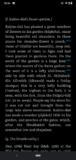

More about Google Play Books
Reading a book on your android phone has never been so easy ever since Google Play Books rolled out. This e-reader app provides the platform for buying and reading eBooks on Android and the Web. You can also upload ebooks from your hard drive and be able to access them via multiple devices.
Google Play Books offers a built-in book market and library. Here, you’ll get personal recommendations, but you can also scroll down for more specific sections like History, Literature, or Romance, etc. When ready to buy the app will redirect you toward the PlayStore where you can purchase the book by making a payment.
Google Play Books
Google Play Books mobile app has some nice features, like the built-in dictionary and the syncing capability. This way when stuck with a certain pronunciation or finding a meaning to a certain word becomes easy. You can easily search the shop for releases, Genres, and Top free books offered and download them with a single click.
Downloaded e-books are then stored in the Google Play Books app, available to read whenever you want. You can also choose to download the ebook so that it is available for offline reading. Learn more about genres offered by the Google Book Store. When you start reading a book you get certain tools to help you with reading.
Along with a bookmark and auto-loading of the last page where you left in Google Play Books. You also get a word marker menu that pops up when you long-press a certain word. Plus you also get a night reading dark background mode that consumes less battery and offers alot more eye comfort when reading a book.
Download this app now if you love to read and explore books from around the globe. Let us know if you liked the app by rating it and commenting below with your opinion and app hacks. Check out other similar apps such as Wattpad which also offers millions of e-books for online reading and learning.
Technical file information
-
- Package name:
- com.google.android.apps.books
-
- Version:
- 2023.11.4.2 (174456) (174456)
-
- File size:
- 18.1 MB
-
- Updated:
- November 28, 2023
-
- Minimum Android version:
- Android 5.0 (Lollipop, API 21)
-
- Screen DPI:
- nodpi
-
- Architecture:
- universal
-
- MD5:
- 5457cc80e1b7fa842ecd6c872a720dd5
-
- SHA1:
- b4da297d0abcdf0d8d911b3beaf6f6eb1eee1f70
Older Versions of Google Play Books:
What's new in this version of Google Play Books?
- * Reading practice feature is now available in select books in Tools for beginning readers. The microphone needs to be turned on to hear you, yet won‘t keep anything you say.
- * Multiple library improvements, including multiselect, improved filtering, an unshelved shelf, and an alphabetical index to jump to a specific title or author
- * Navigation improvements to reach series pages
- * The wishlist tab













Reviews:
Please Login to comment
Forgot password? Reset here
Not Registered? Sign Up Here