AppLock
Protect privacy with password, pattern or fingerprint lock.
Screenshots:


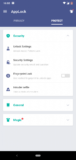
More about AppLock
AppLock lets you password-protect individual apps, and safeguard select photos and videos. This app enables you to add an extra security layer to your phone, even if someone else has to use it.
With AppLock hide your videos as well as your pictures. It empowers you to control photo and video access. Selected pictures vanish from your photo gallery, and stay locked behind an easy-to-use PIN pad. Privacy made easy!
There are themes as well for the lock screen. However, you would encounter some ads on the lock screen and that gets annoying sometimes.
Features
The feature AppLock is best known for is its ability to password-protect specific apps. That way you can let your friends look at the YouTube video you just pulled up, but if they try to switch over to your WhatsApp, they’ll have to know your password. AppLock also supports fingerprints and pattern locks as well.
If your phone is in the hands of kids most of the time then you can use the Play Store in-app purchase locking feature. With this feature, you can be sure the kids won’t make any unwanted purchases while you are away.
Moreover, protection can be added by randomizing the keyboard. Even if someone watches you inputting the password they will still be unable to figure it out.
You can also set to take AppLock to take snapshots. If someone puts in the wrong password they will get their snapshot taken with the front-facing camera. The next time you open AppLock, you’ll get a look at the troublemaker.
The Vault
The vault enables you to safeguard some specific photos or videos that will only appear after you enter the password.
Choose any photos or videos on your phone. Once you do, they will no longer appear in your gallery you can only see them within the AppLock.
You can also change themes to personalize Applock. Some apps like AppLock are GO Locker, Hexlock, and Good Lock. If you want to write a review, install this app and rate it on our website.
The download is hassle-free as our speed is fast and we offer direct links to all the available versions of the AppLock for free.
Technical file information
-
- Package name:
- com.domobile.applockwatcher
-
- Version:
- 5.8.8 (2024040701)
-
- File size:
- 34.3 MB
-
- Updated:
- April 17, 2024
-
- Minimum Android version:
- Android 5.0 (Lollipop, API 21)
-
- Screen DPI:
- nodpi
-
- Architecture:
- x86_64,x86,armeabi,armeabi-v7a,arm64-v8a
-
- MD5:
- 368f67d090c9e5899f363ee48348462f
-
- SHA1:
- 742341fbab3d3600e3791ea0ad46d8dc142483c3
Older Versions of AppLock:
What's new in this version of AppLock?
- Optimized function, better experience!








Reviews:
Please Login to comment
Forgot password? Reset here
Not Registered? Sign Up Here