App Cloner
make clones of your favorite apps to use separately.
Screenshots:




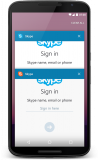

More about App Cloner
App Cloner enables you to create clones or duplicate an installed app on your phone. You can create and install multiple working copies of your existing apps. That’s especially useful when a given app only allows one account login at a time.
Before apps such as Facebook Messenger rolled out adding multiple account support, many users had to download modded APKs of the apps to be able to log in with different usernames on the same device. This was a big hassle considering the procedure and the malware issues one had to face. Many apps still don’t allow you to use multiple accounts at the same time on a single device such as Facebook and Insta.
That’s where App cloner comes in. It solves this problem by letting you clone an app and install its duplicate on your phone, but not only that, it gives you full control over what the duplicate app looks like and how it acts. It can extend a clone to add functionality such as password protection, incognito mode, hiding the Android ID or spoofing locations. You can also force the app to consume data over Wi-Fi only.
Keep one thing in mind that you cannot clone apps that require Google Play services or offer encrypted communications such as Whatsapp and Google Chrome.
App Cloner’s premium version benefits
- Clone your favorite apps: Facebook, Messenger, Gmail (available to free users as well).
- Replace the launcher’s icons.
- Create several clones.
- Save or share your cloned apps with your friends.
- Silence, sound, and vibration notifications.
- Enable options such as, disable data, disable storage space management, automatically remove recent files, confirm to exit and open links with.
This app is not available on the Playstore but you can download it here instantly. The download is hassle-free as our speed is fast and we offer direct links to all the available versions. Just tap on the button above to start the download. Let us know what you think and how we can improve by your comments in the sections below.
Technical file information
-
- Package name:
- com.applisto.appcloner
-
- Version:
- 2.17.9 (23122215)
-
- File size:
- 32.3 MB
-
- Updated:
- December 23, 2023
-
- Minimum Android version:
- Android 4.4 (Kitkat, API 19)
-
- Screen DPI:
- nodpi
-
- Architecture:
- x86_64,x86,armeabi-v7a,arm64-v8a
-
- MD5:
- 765d0b242c394567e31a107603c21caf
-
- SHA1:
- c004586817596a04420b62e10cb9088732d8aaec
Older Versions of App Cloner:
What's new in this version of App Cloner?
- Notification option 'Clear notifications on exit' (bit.ly/3TB56oJ)
- Fixed 'App not installed' error (bit.ly/3NCg0XK)







Reviews:
Please Login to comment
Forgot password? Reset here
Not Registered? Sign Up Here