Analyze your Wifi signal strength, Traffic, and frequency with in-depth graphs and info packets.
Screenshots:

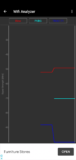


More about Wifi Analyzer
Analyze Wifi connection around you with the Wifi Analyzer app. This app helps you to find a less crowded channel for your wireless router. With this app Identify nearby Access Points with the ability to Graph WiFi signal strength. Get an Estimated Distance to the Wifi Access Points along with HT/VHT Detection – 40/80/160MHz. You can also Export access points details and share them instantly.
Wifi Analyzer has a very small footprint on your hard drive but offers some high-quality details. This app will enable you to get an in-depth analysis of your connected Wifi. This way you can work out the weak points of your connection such as range and applicable frequencies. For example, moving Wi-Fi communications from 2.4 GHz to 5 GHz will initially help with congestion but will sacrifice coverage.
Using the Wifi Analyzer app
When you first open the app it takes you to the access points page. Here you will see all the access points (Wifi Signals) visible to your device. The color of the wifi signal will indicate the strength with green being strong. The network name and the MAC address will also be displayed along with the signal. Along with the channel and access point security info.
At the top, Wifi Analyzer will display your connected address status such as speed and strength. You can also apply a filter to the access points such as SSID and signal strength filters. Next, you can head over to the channel rating page, which shows the rating of all the channels on the current band. The rating is worked out by signal strength and the crowd connected to that wifi network.
After that, we head over to the channel graph that displays 2.4 GHz and 5GHz traffic channels. With the ability to differentiate between the signal with the strongest strength. You can also change the scan intervals for more accurate readings and align networks with their SSIDs. Download this app now by clicking on the download button above. Let us know if you like the app analysis in the comments section below. Check out other related Wifi Tools such as the WIFI WPS Tester app and many others on our website.
Technical file information
-
- Package name:
- com.farproc.wifi.analyzer
-
- Version:
- 3.11.2 (139)
-
- File size:
- 1.8 MB
-
- Updated:
- June 29, 2020
-
- Minimum Android version:
- Android 6.0 (Marshmallow, API 23)
-
- MD5:
- 1fa8b2f5f4a38629ad0f6e4a6ec10d3f
-
- SHA1:
- 070f530172f74d5ca63e660b437ae9a9fdd69d3b
Older Versions of Wifi Analyzer:
Other versions of this app are not available!What's new in this version of Wifi Analyzer?
- Dependency updated.
- OUI db updated.







Reviews:
Please Login to comment
Forgot password? Reset here
Not Registered? Sign Up Here