Whats Web APK
use two WhatsApp accounts on same device using this Whatsapp Web.
Screenshots:
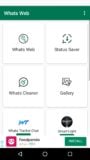


More about Whats Web
Whats Web app enables you to clean and backup received and sent media via Whatsup, open two accounts in the same device, and download Whatsapp status of other users. But the basic purpose of the app is to read and send messages via Whatsapp, change status, change profile pictures, and even download images and videos.
Whats Web serves two basic purposes, one it helps you clear away Whatsapp trash from your phone. And two it helps you log into a secondary Whatsapp account on the same phone. The cleaning function on Whats Web can be set on automatic regular intervals. Or you can choose a certain storage limit for a cleaning prompt.
Using Whats Web for Cleaning your phone
The app’s interface is pretty simple and user friendly. You don’t have to work out any complications. Easily navigate around the app, and choose your required functions that are displayed clearly. When you first open Whats Web you will see options such as Whats Web. This option enables you to log in to your Whatsapp account by scanning a QR code.
The second option is the status saver which enables you to save and download Whatsapp status of other users directly to your phone. Just click on the status saver option in Whats Web and it will take you to your contacts status field. Just click on the target status and download it. All the saved status will be stored in the saved stories option.
The third option is displayed as Whats Cleaner. It reads all your Whatsapp memory and lets you clean your phone of all the forwarded Whatsapp media. This is a great function to free up space and clear out unwanted and forwarded videos that are cluttering up your phone’s gallery. Using this option you can easily clean Audio, Video, and Images.
Download Whats Web now to clean your phone and download your favorite status from other Whatsapp users. Just click on the download button above to start the download and install the APK file. Let us know what you think of this app in the comments section below.
Technical file information
-
- Package name:
- com.whatsweb.app
-
- Version:
- 8.0.7 (84)
-
- File size:
- 21.7 MB
-
- Updated:
- August 2, 2022
-
- Minimum Android version:
- Android 5.0 (Lollipop, API 21)
-
- Screen DPI:
- nodpi
-
- Architecture:
- universal
-
- MD5:
- 899a9345bcc9b4a07c4ab9b70b2ae291
-
- SHA1:
- 786c1874c7eec6faf44c059088b8d31b1f376b27
Older Versions of Whats Web:
What's new in this version of Whats Web?
- WhatsApp Web media download supported- Images, Videos, Audios, Documents
- Video splitter for WhatsApp status and other
- Whats Web Keyboard hide/show feature added
- Whats Web zoom control supported
- Multiple languages supported
- Direct Chat feature added
- Whats web keyboard open issue fix
- Whats cleaner: clean sent/received media
- Status Saver: save other user status
- Improve app performance
- Fixed crash issue







Reviews:
Please Login to comment
Forgot password? Reset here
Not Registered? Sign Up Here