fast and safe web browser featuring built-in ad blocker and free VPN.
Screenshots:


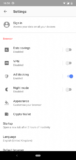
More about Opera Browser
Opera Browser comes with a modern design, and smooth animations plus being supported by AI search. It’s based on the Blink engine, which Google uses for its mobile and desktop versions of Chrome.
This helps Opera to add a lot of cool features such as a built-in ad blocker, easy access to multiple search engines, text wrapping, and the ability to force a website to load the desktop version.
The Opera browser features a partial ad block. It also has a video compressor to save data and a dashboard where you can have news and favorites stored. With its sync feature, you can sync all the browser settings between the desktop version and the Android version of the app.
Built-in VPN Opera Browser
Opera also has a snapshot tool that allows users to capture any part of a web page. The snapshot tool includes editor tools that allow users to customize and highlight screenshots.
If you want an invisible, VPN connection, the Opera web browser’s built-in service is the best choice. The Android version of Opera supports a built-in VPN service removing the need for downloading a separate VPN app. It delivers unlimited data and it’s pretty good at streaming Netflix from overseas.
To turn on the VPN, open the Opera browser, click the Opera logo at the top left of the browser window, select Settings and then Privacy & Security, and finally check the Enable VPN box.
The VPN logo will change to blue to show it is secure, and the interface will show the current IP address and how much data has been transferred.
You can be sure to browse the web safely and save data with its data compression feature. In Opera, you have four compression levels Off, Low, Medium, and High.
You can decide to compress images and leave videos alone. Night mode allows you to read and use the app at night with ease. It also features an AI news engine that will curate stories that might interest you based on your location.
If you are into cryptocurrency then you can use its built-in Crypto wallet for safekeeping your digital currency.
If you want to know more about the Opera browser then you may visit Opera mobile support for more information. Some apps like the Opera browser are UC Browser Mini, UC Browser, UC Browser HD, and Opera Mini.
If you want to write a review then install this app and rate it on our website. The download is hassle-free as our speed is fast and we offer direct links to all the available versions of the Opera browser for free.
Technical file information
-
- Package name:
- com.opera.browser
-
- Version:
- 76.1.4027.73300 (1907616204)
-
- File size:
- 116.3 MB
-
- Updated:
- January 16, 2024
-
- Minimum Android version:
- Android 7.0 (Nougat, API 24)
-
- Screen DPI:
- nodpi
-
- Architecture:
- armeabi-v7a
-
- MD5:
- ed53cae8e37c971b2b4d141e797f5eed
-
- SHA1:
- 8dae01184d1dbcc5090af72949f2f07e36df1665
Older Versions of Opera Browser:
What's new in this version of Opera Browser?
More changes/additions:
- Chromium 114
- VPN Pro: Quick settings tile
- Automatic reload when connectivity is restored
- Search Bookmarks













Reviews:
Please Login to comment
Forgot password? Reset here
Not Registered? Sign Up Here