Clear all your tabs and browsing data with one tap.
Screenshots:



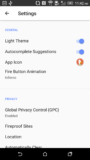
More about DuckDuckGo Privacy Browser
DuckDuckGo is a web browser with comes with great privacy controls. You can sync your browsing history across all of your devices. Tap Fire Button, Burn Data, clear all your tabs and browsing data with one tap. That’s an extremely powerful privacy feature.
DuckDuckGo assures that your data and search history will be eliminated once you finish each session. No one else will be able to view or use that information. Escape online tracking automatically blocks hidden third-party trackers. Just write the thing you’re looking for, wait a few seconds, and go through the results. It also allows you to perform searches within a webpage by using a few simple commands that are explained in the app itself. Try another browsing app as well as Firefox.
It includes sort of a start page wich displays interesting news every day. You can also choose to deactivate this option. Enforce Encryption force sites to use an encrypted (HTTPS) connection. Protecting your data from prying eyes, like from unwanted snoopers and Internet service providers. One of the interesting features surrounding the DuckDuckGo Privacy Browser is that it represents a bit more than a simple VPN service.
Download DuckDuckGo and start browsing
DuckDuckGo Search and Stories is a different alternative for browsing on your Android device. It will not require much memory to operate properly. Provides easy access to the most frequently visited websites. Access secure your browser with Touch ID or Face ID. It is designed for any users who want more privacy. Download APK and open it using your favorite File manager and install by tapping on the file name. If the installation does not start then you need to enable unknown sources from your Android settings. Visit the developer’s website for more information on this browser.
Technical file information
-
- Package name:
- com.duckduckgo.mobile.android
-
- Version:
- 5.196.3 (51963000)
-
- File size:
- 60.4 MB
-
- Updated:
- April 12, 2024
-
- Minimum Android version:
- Android 8.0 (Oreo, API 26)
-
- Screen DPI:
- nodpi
-
- Architecture:
- x86_64,x86,armeabi-v7a,arm64-v8a
-
- MD5:
- 9812506bd473a7334bb2db91f830ffcd
-
- SHA1:
- 75f8dfb902f767612a1013da723e5cb0547c6284
Older Versions of DuckDuckGo:
What's new in this version of DuckDuckGo?
Join our fully distributed team and help raise the standard of trust online! duckduckgo.com/hiring
Have feedback? You can always reach us at duckduckgo.com/feedback.







Reviews:
Please Login to comment
Forgot password? Reset here
Not Registered? Sign Up Here