Greenify
identify and put the misbehaving apps into hibernation when you are not actively using them.
Screenshots:


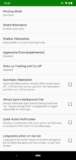
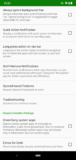
More about Greenify
Greenify conserves and enables you to save your phone’s battery life by systematically putting apps into a hibernation mode on your Android phone. It scans and puts useless apps in the idle state. This keeps them from running in the background and draining your battery.
Not only does Greenify stops the, from eating at your battery, it also prevents them from slowing down your device. So you will be saving your phone’s battery while speeding up its performance at the same time. This app works on both rooted and non-rooted phones. But you can get more out of Greenify if you use a rooted phone. You can always root your phone by using KingoRoot.
Using Greenify to save your battery life
There are two versions of the Greenify app. A free version, and a paid Donation version. The paid version of the app offers a few additional experimental features, and it offers users that like that app to support the App’s developers. Plus paid also removes all the adds.
When you first start using Greenify you choose the list of apps you’d like to close, and everything else stays running as it always has. So instead of just closing everything, you must first pick and choose the apps that you’d like to hibernate.
After downloading and installing Greenify, you will have to go through a quick setup process. Allowing the app all the appropriate permissions and device access it needs. If you’re using a newer device that has a fingerprint reader, use that to add security to the Greenify interface.
To add apps that you don’t need, tap the floating action button with a plus sign on it in the bottom right corner. This will load the App Analyzer. Which is a list of apps that are currently running, as well as apps that may slow your device down under certain circumstances?
If you’d like to see all installed apps in this list, tap the three-button overflow menu in the top -right corner and check the “Show All” button. Select the app that is showing and add them systematically. Greenify will add and hibernate the selected apps and speed up your phone.
Let us know if you liked the app in the comments section below. You can easily download the app by clicking on the download button above. Which is your favorite feature?
Technical file information
-
- Package name:
- com.oasisfeng.greenify
-
- Version:
- 4.7.5 (47500)
-
- File size:
- 3.9 MB
-
- Updated:
- May 15, 2020
-
- Minimum Android version:
- Android 5.0 (Lollipop, API 21)
-
- MD5:
- 42589d6dc58f6ab247549769279b4ece
-
- SHA1:
- 6f5799f9501d0a386c63217b59cd91c8dcc20862
Older Versions of Greenify:
What's new in this version of Greenify?
- NEW: Restrict the ability of selected app to run as foreground, to transform it to background-free. For non-root device, it requires Island with God mode activated. (Android 9+)
- Wake-up tracker and cut-off now works for apps in Island and compatible with Android 10.
- App analyzer is improved with foreground service detection and other minor tweaks.
- Fixed "Hibernate and Sleep" shortcut when only apps in Island are pending.








Reviews:
Please Login to comment
Forgot password? Reset here
Not Registered? Sign Up Here